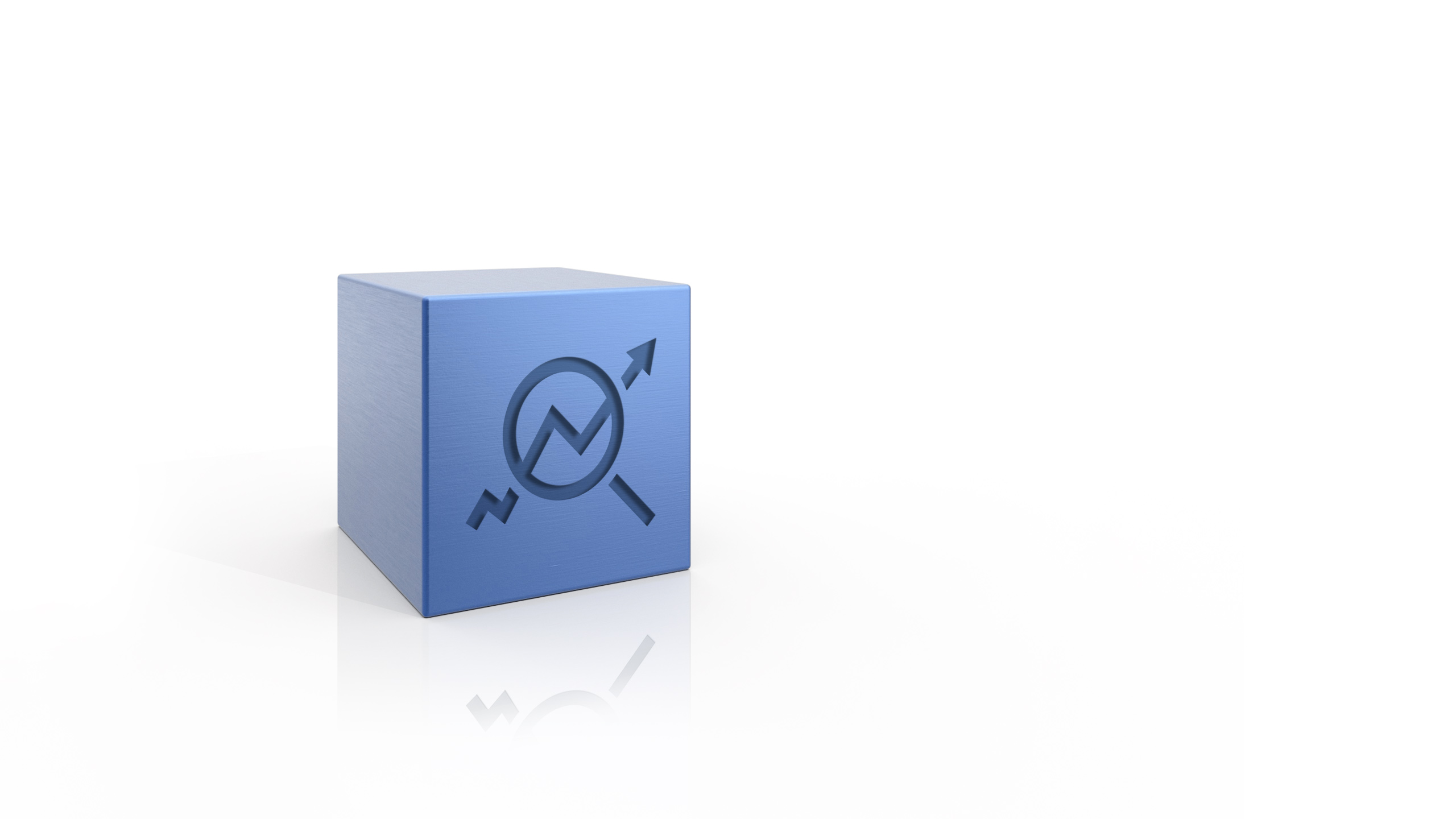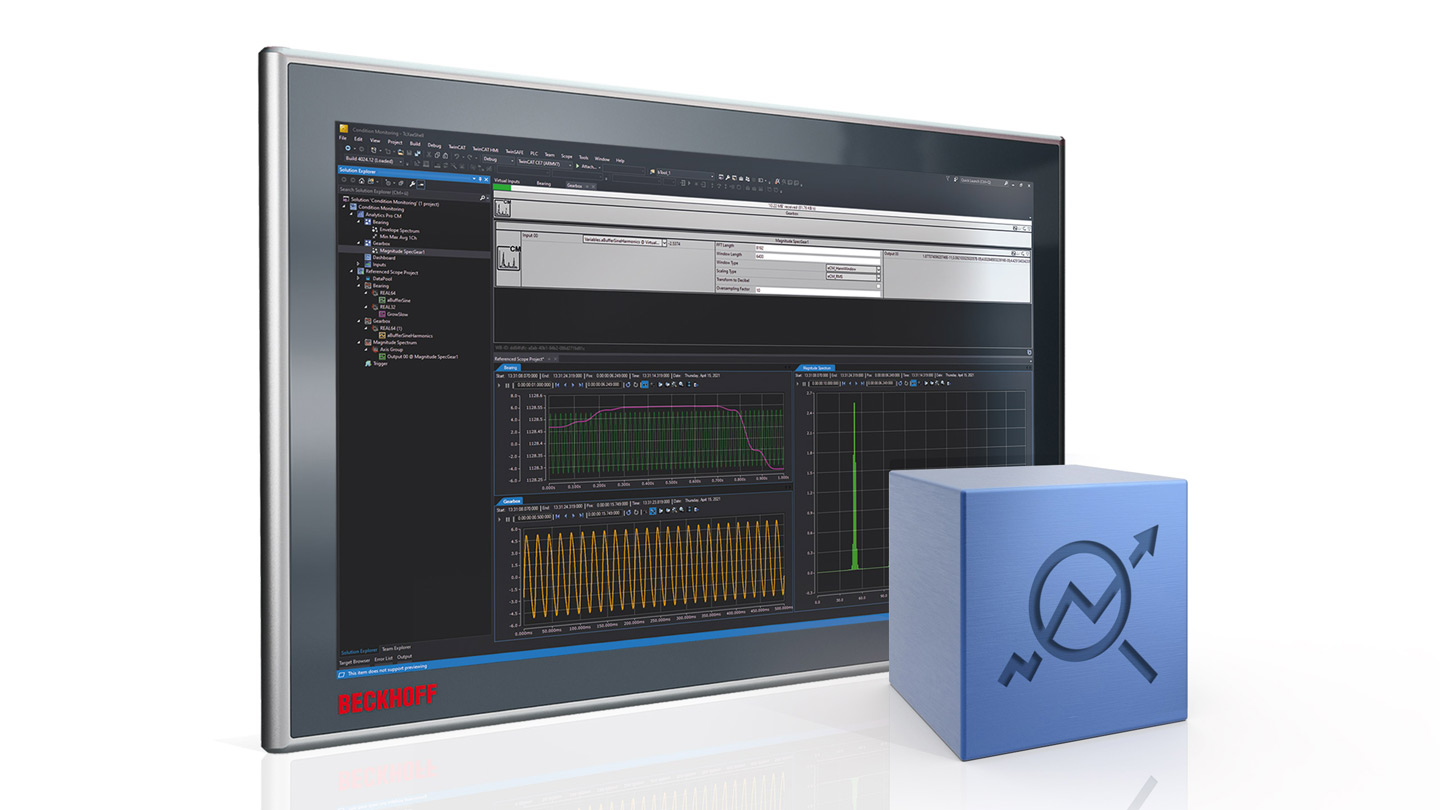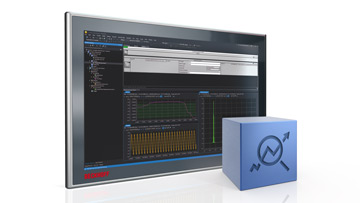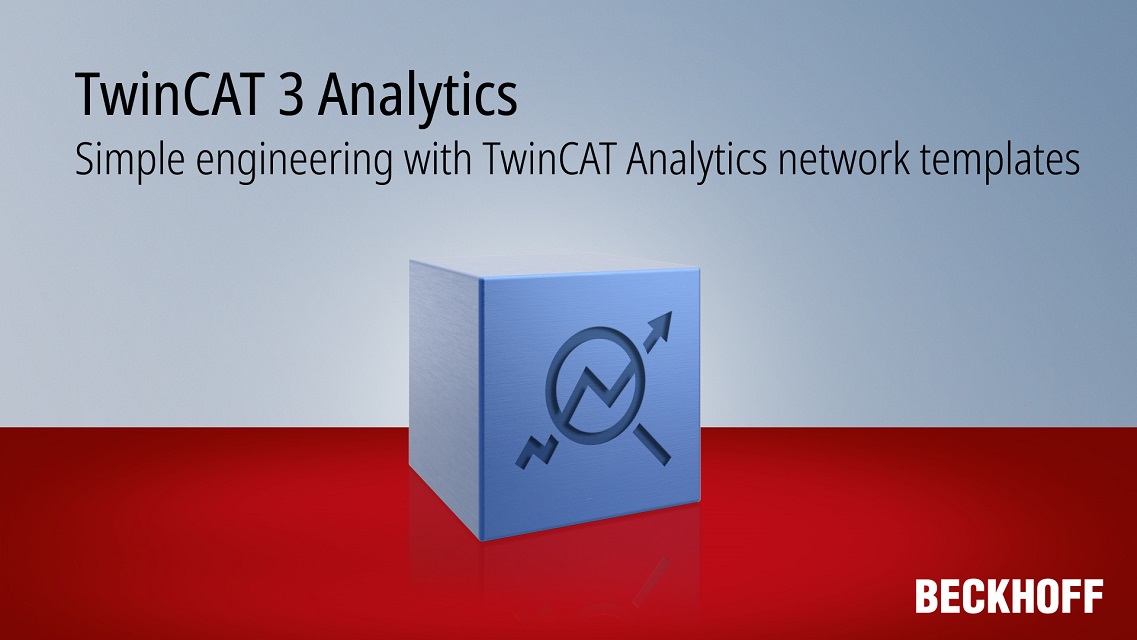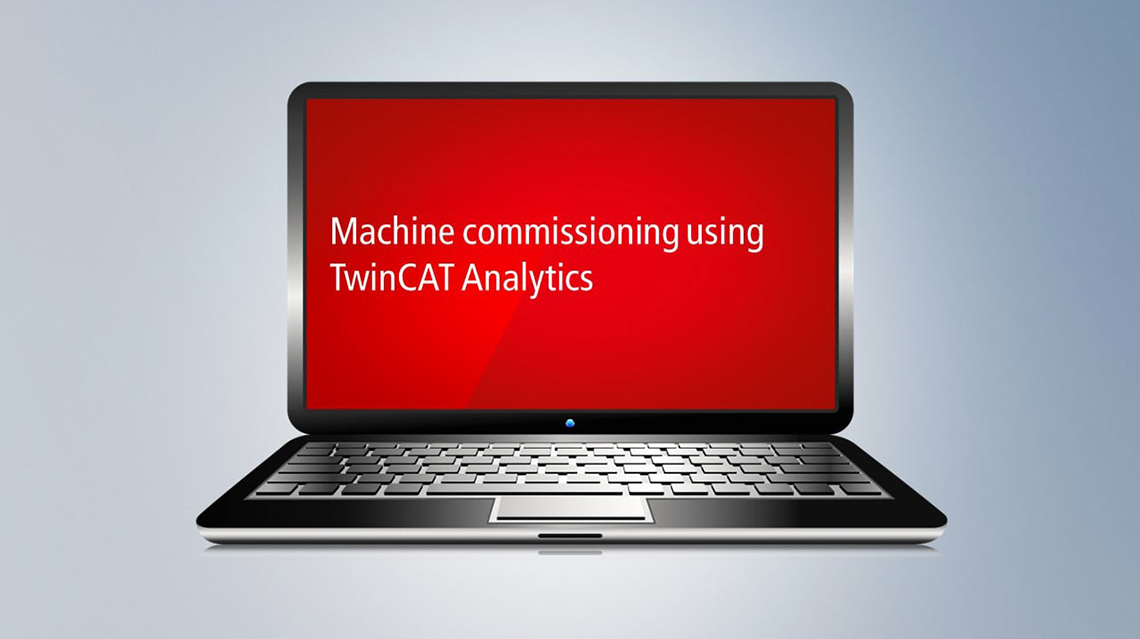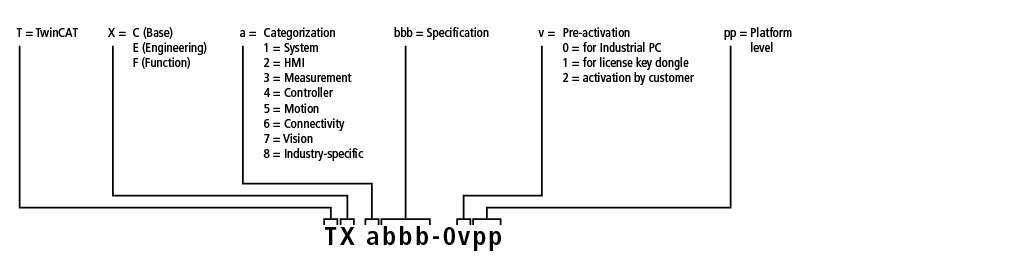TwinCAT 3 Analytics Workbench 是一款 TwinCAT 3 开发环境产品,用于创建持续数据分析。这些数据可来自多种应用场景,例如工业设备、楼宇系统或能源设施等。工作台的配置集成在 Microsoft Visual Studio 中,并以图形用户界面的形式呈现。工具箱提供多种用于配置分析的算法选项:
- 周期时间监测
- 统计(最小值/最大值/平均值、标准差、OEE 等)
- 相关函数
- 回归
- 数字滤波功能
- 频率分析/阶次分析
- 电网谐波评估
- 图像数据处理
- 重量测量
- 及其它功能
TwinCAT 3 Analytics Workbench 包含 TE1300 TwinCAT 3 Scope View 专业版,用于信号曲线的简单可视化:用户可以将分析结果从 Analytics Configurator 拖放至绘图工具,以标记数据流中的重要事件。它们可以是简单的最小值和最大值,也可以是逻辑运算符结果,例如,逻辑运算符结果可以用于逻辑地链接设备控制器中的事件,从而再次在数据流中检索它们。这样就能够以精确的循环方式与 Scope View 中的其它信号关联。
一旦创建好的分析完成并经过测试后,只需轻击鼠标即可将此配置转换为可读的 PLC 代码和基于 HTML5 的图形用户界面。这两者都可以直接被下载到 TwinCAT 3 Analytics Runtime TF3550 中,并且可以全天候与实际生产设备和供应分析结果并行运行。使用所有 TwinCAT 标准功能可以定制透明的 PLC 和 HMI 项目,为设备操作员、生产经理和设备制造商打造理想的显示界面。
已包含的产品授权:
Workbench 的功能也已集成至TE351x 系列产品中。不过,这些产品并非支持所有算法,而是专门针对特定算法组进行设计, 例如用于机器视觉、状态监测或能源数据评估等场景。更多信息,请访问 TwinCAT Analytics 亮点页面以及测量测试行业页面。
产品状态:
正常供应
© Beckhoff Automation 2025 - 使用条款