
TwinCAT 3 Analytics
全新的接口和可视化选项
中国区总部
毕孚自动化设备贸易(上海)有限公司
+86 21 6631 2666
info@beckhoff.com.cn
www.beckhoff.com.cn/zh-cn/

全新的接口和可视化选项
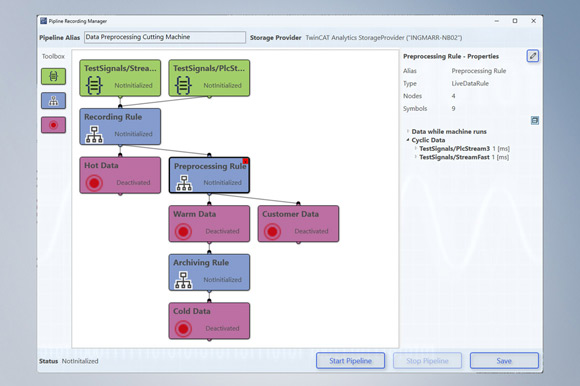
大多数用户在评估设备数据时,必须首先考虑数据存储问题。信息内容多种多样,既有高分辨率的原始数据,也有写入时间间隔较长(从几秒到几小时不等)的预处理数据。数据存储使用的工具须操作简单且易于配置。与此同时,数据不仅应是专有的,还应能被第三方软件访问。
TwinCAT 3 Analytics Storage Provider 可以完美地满足上述要求。目前经过重新设计后,它不仅支持多种数据源和多个存储目的地,还能够映射完整的存储策略。例如,它可以用作为一种配置解决方案,将数据写入到一个小型二进制环形缓冲区,数据可在其中以全分辨率保留数天,以供日后的技术支持和服务使用。然后,数据可以转移到第二个存储器,例如在边缘设备上提供未来三个月的数据。数据不再以全分辨率存储,而是降采样并取平均值,以减少数据量。从长远来看(几年时间以上),Analytics Storage Provider 可以从第二个存储器的数据中计算出特定的关键数值,并以纯文本形式存储在中央服务器中,例如 Microsoft SQL®。
除了 Microsoft SQL® 之外,也可使用 InfluxDB2 存储纯文本数据。数学运算可应用于数据流中的数据。用户可以在图形编辑界面中创建各个存储策略。这意味着,即使是分层嵌套的存储结构,也可以非常容易地映射。在将数据从存储器 A 移至存储器 B 时,不再需要进行常规的编程工作。
包含在:

利用 TwinCAT 3 Analytics Workbench,可通过过程数据和图像数据的配置自动生成 PLC 代码和 HMI 图形用户界面。这个过程相当简单。用户可以为每次分析选择一个特定的或自建的 TwinCAT HMI 控件。当选定颜色、Logo 和背景图片后,图形用户界面即可自动生成并下载到目标系统中。生成的图形用户界面是以自动生成的 PLC 代码中的分析结果作为基础展示的。
由于最终用户可能偏好某些特定的显示方式,通过交互式图形界面功能可以为每个用户单独显示以及布局生成的控件。用户无需返回到开发设计步骤, 他们可以直接在浏览器中设置参数。
交互式图表功能是一项全新的功能。有了它,用户就可以根据需要在图形用户界面上添加新图表,甚至无需开发环境。用户可在浏览器中选择图表类型、变量和时间间隔。这样可以轻松进行数据比较。例如,可以比较当前生产数据与前几天的生产数据,或者对比当前月份的能耗数据与上一年同期的能耗数据。
新功能非常适合生产管理人员、能源管理系统操作人员,以及需要以高度定制方式显示运行时数据的任何岗位。
包含在:
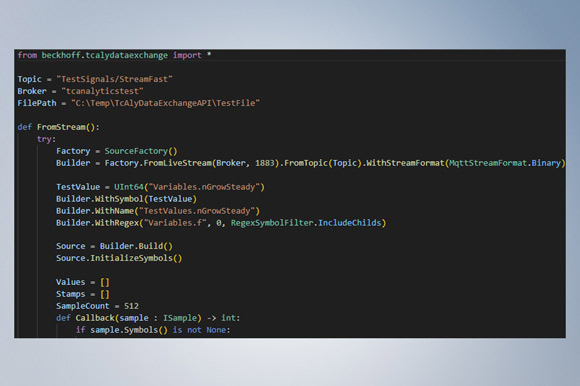
TwinCAT Analytics 是数据分析领域高性能的代名词。数据以高分辨率的二进制文件或二进制 MQTT 数据流的形式提供。通过全新的 TwinCAT Analytics Python API,可以直接在 Python 中使用文件和数据流。这样就可以将数据输入到更广泛的算法中。另外,还可以通过将支持 Analytics 格式的文件或生成的 MQTT 数据流作为数据源放到收费的 API 中使用。同样地,用户可以继续在 TwinCAT Analytics 开发和 Runtime 工具中对来源于 Python API 的数据进行分析评估。
.NET 代码开发人员也可以使用相同的方案。这样就可以非常容易地编写出用于数据单向或双向转换的小型应用程序。
包含在:

TwinCAT Analytics 产品系列是一套包含完整设备数据分析工作流程的开发套件:从数据采集、数据通信和数据历史存档到数据分析,以及基于 Web 交互的操作界面。

TwinCAT 3 Analytics Logger 确保周期性地同步采集设备控制器中的过程和应用数据。该款记录工具具有高性能特点,因为它直接在 TwinCAT 控制器的实时环境中运行。采集的数据可选择通过物联网通信协议 MQTT 传输至消息代理,或存储在设备控制器硬盘上的某个本地文件中,并通过环形缓冲区功能进行记录。为此所需的配置在 Microsoft Visual Studio® 中的 TwinCAT 项目内完成。可以通过复选框轻松将过程映像的所有变量和 PLC 应用程序添加到配置中,无需编程。
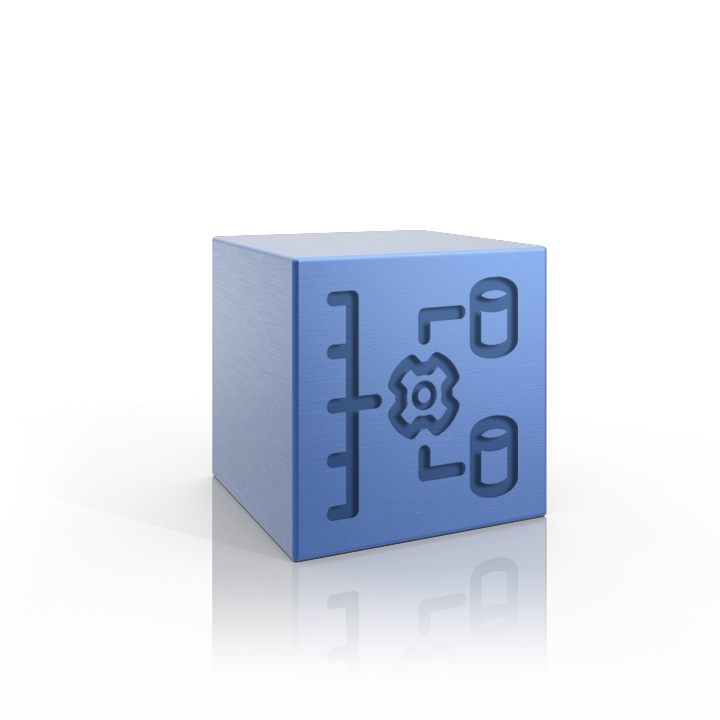
TwinCAT 3 Analytics Storage Provider 是一个 MQTT 客户端,在一个或多个 MQTT 消息代理和相关数据存储单元之间提供了一个接口。各种控制器都可以通过 MQTT 发送数据,然后由 Storage Provider 集中存储。这些数据可以是周期性原始数据,也可以是预处理数据。历史数据也通过 Storage Provider 导入。因此,Storage Provider 可以为服务技术人员输出开发环境中的数据,或通过交互式图表为生产管理人员输出 Analytics 图形用户界面中的数据。

TwinCAT 3 Analytics Runtime 是一个 Runtime “容器”,用于运行在 TE3500 TwinCAT 3 Analytics Workbench 中配置和开发的 Analytics 应用程序。Runtime 可以安装在本地、远程硬件或虚拟机中。它还包含 TF2000 TwinCAT 3 HMI Server,用于托管 Analytics 图形用户界面。总的来说,TwinCAT 3 Analytics Runtime是一系列不同的授权。它包括 PLC 实时核、Analytics PLC 软件库、通过 MQTT 和 HTTPS/Rest 实现的物联网连接、Storage Provider 连接、TwinCAT 3 HMI Server 以及相应的客户端软件包,以便多个用户可以同时查看所设计的 Analytics 图形用户界面。

TwinCAT 3 Analytics Runtime Base 是一个容器,在 TE3500 TwinCAT 3 Analytics Workbench 中配置和开发的 Analytics 应用程序在这个容器里运行。Runtime 可以安装在本地、远程硬件或虚拟机中。如果需要以“无界面“的方式运行分析功能块,或者您已经拥有自己的可视化工具,那么该产品是您理想的选择。